What Is CRM Automation?
- Apophia
- Sep 2, 2021
- 8 min read
Updated: Apr 25, 2023
CRM deals with all the activities hence improving performance and productivity, which is the engine for the growth of many companies. Implementing the use of CRM is one of the fastest ways through which you can grow your business rapidly.
CRM eases life and the way of doing business since it activates automation. CRM helps to put all your data into a single central system allowing easy access and reducing the amount of workload that comes with spreadsheets, keeping records and documents manually, which get worn out so fast.
To have greater sales performance and save a bit of your time for other sales-generating and marketing activities, you need to automate your activities. Your business performs better if you master the art of doing your thing; this involves changing your business methods, and one of them is automating your business activities. Automation helps teams get leads and prospects, nurturing them, converting them into paying customers and saving time. This is CRM Automation.
CRM automation refers to the process of computerizing sales and customer service teams/departments or functions to aid teams in tracking and manage their engagement efforts with their current and prospective clients. CRM automation software includes fresh sales, Zoho CRM, MonkeyPesa CRM, Salesforce, and Hubspot CRM.
CRM automation allows teams to automate some of the business activities that would otherwise be costly and time-consuming. These are usually day-to-day activities that must be executed like data entry, contact updates, calendar management, opportunity updates, lead management, communication details and many others. This gives time to focus more on strategic activities that are revenue and profit-generating.
CRM automation gives power to teams to formulate and compose informed decisions through advanced sales analytics, which aligns sales and marketing. The two activities are the heart of a business.
The more your business grows, the more customers you get, and your contact list widens. This, in turn, makes tracking and following up on your customers’ information hard and complicated due to information overload. If you want to avoid such circumstances, you have to introduce CRM software into your systems.
Recent research shows that companies with free sales representatives and mobile CRM software achieve 65% of their sales quotas. In comparison, companies where salespeople are not allowed to use mobile CRM software tools, achieve about 22%.
Much as your business grows while having contact lists expand, the only answer to the hard work you are likely to face is CRM automation; it runs everything in the simplest way you would never assume. CRM automates sales, marketing and customer service tasks or activities.
Benefits of CRM Automation
Enables a high rate of customer retention; this is partially due to efficiency, effectiveness and timely delivery, which comes from implementing CRM software.
Increases customer satisfaction; this is attributed to quick responses and treating customers with respect.
This improves the conversion rate because more time and attention are allocated to leads with automated responses.
Improves lead qualification rates by allowing reps to gather more leads and more follow-up time.
How to use CRM to automate activities
Much as CRM automation is suited to aid customer service teams and sales representatives, it also does marketing activities, but the best to deal with marketing.
1. CRM computerizes all customer conversations and interactions
CRM automation logs phone calls, email interactions and messages automatically anytime you talk to them. This lets you have the latest information about what you shared with your clients the last time you had an engagement, especially while nurturing leads.
2. Automates customer service information
In case of an engagement with leads, your CRM software should be in a position to automatically log customer information for the sake of getting to greater visibility and settling service-related inquiries.
3. Automates data entry
Data entry is hectic for salespeople. It is estimated that about 17% of their time in the day entering yet this time would be used productively to do some other activities to generate more sales. Introducing CRM automation helps automate data through CRM systems helps save time, which can be allocated to other business activities.
CRM automation helps set up personalized emails and sequences; CRM automation helps create email sequences to engage with leads, eliminating manual content creation.
Setting up CRM automation
Setting up CRM automation could be a process just like any other activity would require you to do so, and here are some of the things/ activities that you need to start automating;
1. New CRM contacts
CRM automation has automatic welcome campaigns, and this helps to construct relationships with new customers.
2. Reminder to follow-ups
CRM automation has automatic reminders, and these can help you schedule and secure time off your busy schedule to check on your leads and customers so that you can take some time and engage with them and find out what is going on.
3. Specifies and distributes contacts to respective email lists
A central contact database is good to have. CRM automation helps reduce this workload by setting up an automation that separates and distributes contacts to relevant databases according to past and recent purchases and product interests.

4. Activate new CRM entries from online form submissions and purchases
In case you get customers purchasing online or those filling in your website forms, your CRM should be in a position to automatically capture that data and add your customer information to your CRM database.
5. Have inbuilt integrations
Your CRM automation software should have inbuilt integrations like Gmail, Proposify, sales, msg, and intercom, where customers’ information can easily be tracked and added to your CRM software.
The basic and key functions you should consider while choosing CRM automation.
1. Contact management
This is a feature that helps to manage customers’ contact data. This feature normally has details regarding the customer's names, contacts, social profiles and company details.
2. lead management
This aids the sales representative and the sales department track and contain lead activities like lead scoring, lead workflow, lead tracking, lead pipeline management, lead identification, and other related activities.
3. Documentation management
This helps to keep documents where they can be readily available, for example, transactional documents, invoices, contracts, quotes and sales templates.
4. Integration
Integrations with different software and tools such as Gmail, project management tools and calendars help keep track of customer interactions with the company, setting reminders for important activities and meetings.
5. Reports and analytics
Reports and analytics enable teams to make decisions based on data from sales forecasting and sales performance.
Types of CRM automation tools
1. On-premise CRM automation software
This is installed within company premises and can be accessed from a defined network and permitted devices. On-premise CRM is commonly y used by banks, defense industries and ministries, healthcare industries and national government bodies.
2. Cloud-based CRM automation software
These are automation software tools available as SaaS and can be accessed through mobile devices, and subscribers are free to use while on the go.
3. Operational CRM automation software
This software provides features that aid in sales and marketing functions, such as tracking customer activities and interactions.
4. Collaborative CRM automation software
This usually focuses on customer experience but is good for data analytics, team collaboration and forecasting.
5. Analytical CRM adoption automation software
These provide detailed reports and make analyses for the sales teams to make informed decisions.
The best practices for CRM automation
If you are an entrepreneur and are looking to grow your marketing and sales to get the best, you need to think about CRM automation best practices.

1. Ensures uniformity of the data
In a diverse work environment where multiple people work in different functions, having data entered in different formats is high. This creates confusion in the database, but with CRM, you can have clear and defined ways of data entry so that all teams in functions follow the same procedure and have something similar or close. This helps to improve performance and productivity but also makes eases the work of doing monitoring and audits.
2. Ensure that data audit is one of your top priorities
If you choose to purchase or subscribe for CRM automation software, then it is advisable to choose one that does regular audits so that data can keep fresh for the best outcomes of your business.
3. Ensure data integration
Enabling data integration between marketing and sales teams’ guides on what leads to contact first and facilities smooth sales and marketing collaboration.
4. Consider a cloud-based CRM
Much as they are said to be prone to security risks as compared to on-premise based CRM, web CRM software systems are the best because they are mobile friendly and can be accessed on any mobile device and also enable sales teams to do their job more easily, which improves performance, eases data management in real-time and help to manage in downtime.
5. Ease of use and integration with other tools and social channels
An easy and friendly to use CRM software would be recommendable. A software with complicated systems gives a hard time to the users and might turn out to be frustrating at the end of the day. In turn, the rate at which activities are being accomplished falls.
Social media is used as a channel for most of the business to answer customer questions. So the CRM automation software that easily integrates with social media channels would be ideal.
The world of marketing is in a crazy revolution. Every passing day, there is new software on the market. The software makes the work easier with automation.
MonkeyPesa CRM is in the bracket of an all-in-one business automation tool. From sales marketing, automation or customer support.
With the devotion to help Small and Medium Enterprises (SMEs), MonkeyPesa is a user-friendly tool. The pricing, features, analytics, easy-to-interpret dashboard make it ideal for you.
Check Out MonkeyPesa’s Sales And Marketing Hub
MonkeyPesa’s primary features are:
With the advancement of technology, making a sale is supposed to be easy. Marketers find themselves scheduling calls on one platform. Then, they go forth to respond to social media requests and queries on various sites. To add insult to injury, you will have to exit all these to use another tool to align your calendar with your activities. This is where MonkeyPesa becomes the CRM solution for Africa.
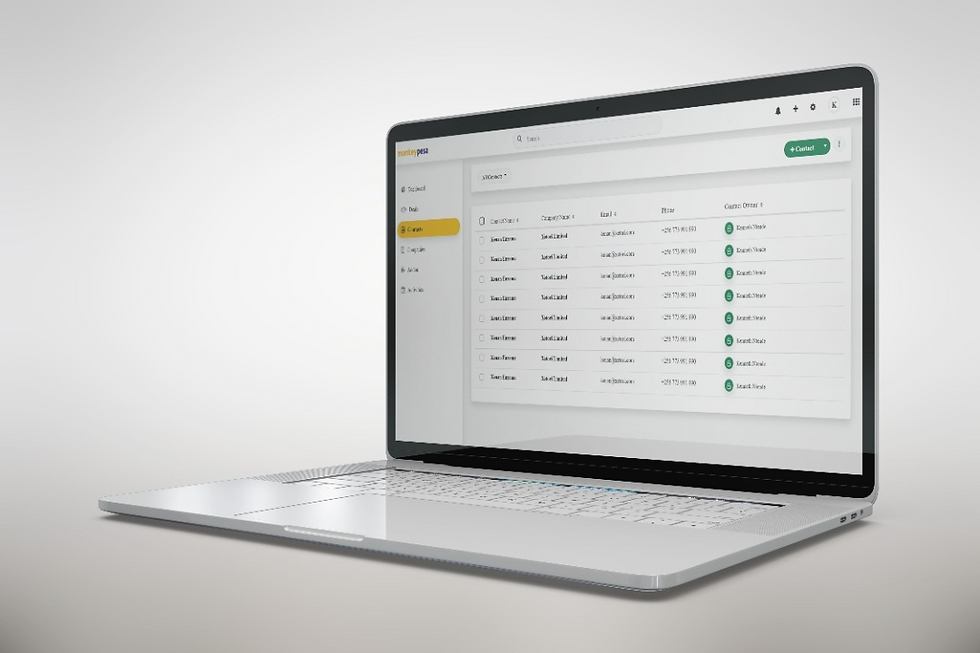
Owing to that hustle, MonkeyPesa has developed a tool that centralizes all these aspects into one tool to accomplish all these tasks.
It is a catch for small and medium enterprises, from social networking tools, project management to CRM, document management, calendars, team management, email marketing, phone management, flawless lead management and customer support tickets. You get it all.
MonkeyPesa CRM tool is an interactive platform.
Accessible Communication is a giant step into maintaining good relationships with clients. Strong relationships generate more sales and support, improve client satisfaction, and can even reduce business expenses.
Nurturing leads in the sales funnel
A closed buyer is just as vital as a new lead. MonkeyPesa CRM allows you to create leads based on a prospect’s information, schedule calls for them at any point in time, take notes based on our interactions, and easily save and organize that data for future use. In a nutshell, you are moving a sales lead, or prospect from one stage of your sales funnel to the next.
The MonkeyPesa CRM allows you to add contacts manually or via a file upload.
Activity logs to correspond with your leads or prospects are aligned into a calendar to help you keep an organized and easy-to-follow process. This calendar can be synced with your Google, Microsoft and Apple accounts.
Because the goal is to have streamlined communication in the sales process, you do not have to open another platform to make calls with your clients and prospects. The dashboard enables calls. In addition, all these interactions are captured in case you need to make clarifications and references.
To create a new video meeting, log into your dashboard, and tap on the caller icon. A link will be generated, and you can share this link or meeting code with anyone you want to join the meeting.
For webinars, your clients and attendees will be required to provide details before the link is sent to them. These details will be captured as contacts in your CRM.

Social Media is a gold mine.
Social Media is a very relevant tool of sales and marketing today. Every passing day, there is a new social media channel your clients and prospects sign up for. MonkeyPesa provides a centralized location for all your social media interactions — tweets, posts, reels, videos, comments, replies, Direct Messages.
Automation — Preview your scheduled posts, drag and drop to reschedule, and manage your content from one interface.
Trends — Be able to monitor trends and conversations your clientele is most interested in.
Analytics — Numbers in business are essential. Analytics helps you understand the performance of different posts and what made them stand out. This data can be used to make informed decisions in the future.
Added merits:
Convert social media updates into tickets and respond to messages as quickly as possible.
Generate leads from social media and identify which social channels bring in maximum revenue.
Populate your CRM contacts with social data. This will guide the sales teams in closing.
.jpg)

Comments